Overview and Instructions
This hearing test allows you to measure your hearing threshold at different frequencies for each ear. Follow these detailed steps for the best results:
Example Audiogram
The audiogram you generate should look something like the example below. This will give you a reference for how your hearing test results are visualized.
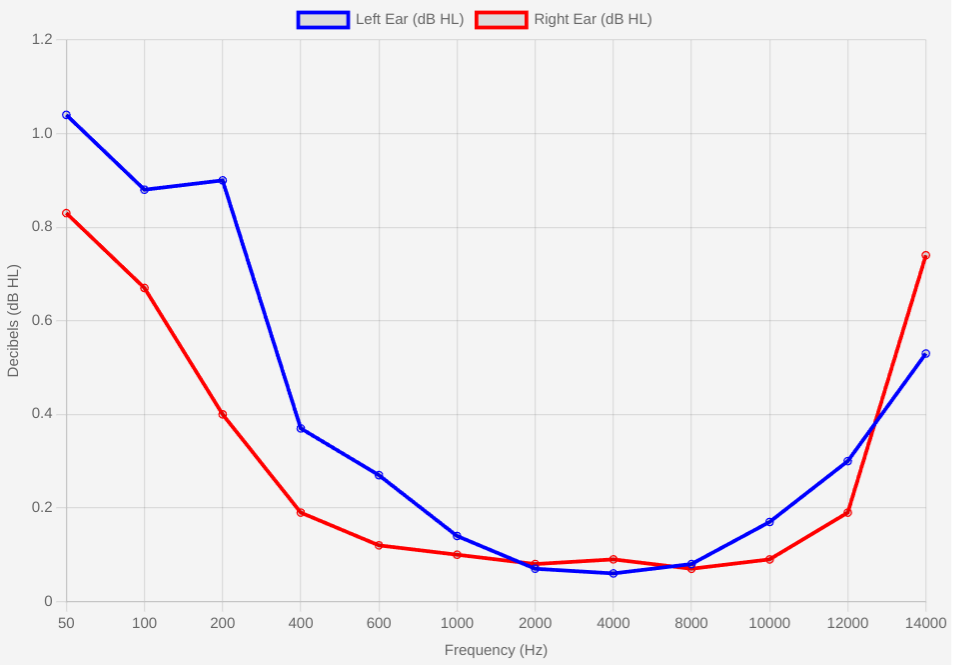
- Set Up: The test will begin automatically. Make sure to conduct the test in a quiet environment to get the most accurate results.
- Adjust Volume: Use the volume slider to adjust the tone until it is just barely audible. The goal is to find the softest level at which you can detect the tone. If you cannot hear the tone, reduce the ambient noise or increase the volume slightly.
- Move to the Next Frequency: Once you find the threshold, click the "Next Frequency" button to proceed to the next tone. The frequency will automatically increase, and the test will alternate between the left and right ears for each frequency.
- Real-Time Graph Updates: The graph above will update in real-time as you find the threshold for each frequency. This graph visualizes your hearing thresholds at different frequencies, with lower thresholds indicating better hearing.
- Repeat for Both Ears: The test will automatically alternate between ears for each frequency, allowing easy comparison between the two.
- Download Audiogram: When you have completed the test, you can click the "Download Audiogram as Image" button to save your results. This can be useful for sharing with a healthcare professional or for personal record-keeping.
Tips for Best Results
- Make sure your environment is as quiet as possible. Background noise can interfere with the test and affect the accuracy of your results.
- Use high-quality headphones for more precise results. Poor quality or improperly worn headphones may lead to inaccurate thresholds.
- If you find that the tones are too difficult to hear even at higher volumes, consider retesting in a different, quieter setting.
Future Improvements
In future versions, we have several planned enhancements to improve both the usability and accuracy of the hearing test:
- Voice Command Capabilities: We plan to integrate voice command features, allowing users to say "I hear it" to automatically proceed to the next frequency. This will provide a more seamless experience, especially for users who may find it difficult to interact with buttons during the test.
- Environmental Noise Monitoring: We aim to add a feature that monitors environmental noise using the microphone. If background noise exceeds a certain threshold, the application will prompt the user to move to a quieter space or pause the test to ensure more accurate results.
- Calibration for Accurate dB Levels: We intend to introduce a calibration step where users can use a sound level meter to adjust the volume of their system to match a specific dB level. This will help standardize the hearing test across different devices and environments, leading to more reliable results.
- Extended Frequency Range: Additional frequencies will be added beyond the current range to provide a more comprehensive audiogram, especially for testing very high and very low frequencies that are important for different types of hearing loss.
- Customizable Test Length: Users will be able to select a short, standard, or extended version of the test, depending on their needs. This will make the application flexible, catering to users who want a quick assessment as well as those who need a thorough evaluation.
- Improved Visualization Options: We plan to add more visualization styles for the audiogram, including different chart types (e.g., logarithmic scales) and the ability to overlay past test results for easy comparison over time.
- Mobile and Tablet Optimization: We will optimize the interface to ensure that the hearing test works smoothly on a variety of devices, including smartphones and tablets, making the application accessible anywhere.
Disclaimer
This audiogram tool is intended for informational and educational purposes only. It is not a substitute for professional medical evaluation, diagnosis, or treatment. The results of this hearing test may vary based on the quality of headphones, device settings, and the testing environment. For an official hearing assessment, please consult a licensed audiologist or healthcare provider.